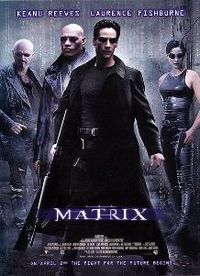|
Radschool Association Magazine - Vol 26 Page 4 |
|
Privacy Policy | Editorial Policy | Join the Association | List of Members | Contact us | Index | Print this page |
|
Computers and stuff.
Sam Houliston. |
|
Slow shut down.
If you’re running Windows XP on your computer and it takes a long time to shut down, it could be chock-a-block full of junk files. If the “Windows is shutting down” message appears on your monitor for ages before the machine eventually goes to bed, when once upon a time you would turn it off and it would be off in about 10 seconds, then it’s definitely time you gave it a bit of TLC.
You don’t have to be a super
computer nerd to do this either as luckily there some very good FREE
programs out there that will do it for you. A couple we’ve mentioned
before, one of these is called CCleaner and you can
People that sell PCs very often will want to sell you an anti-virus product too, they have nothing to gain by telling you that there are excellent free anti-virus products available. So generally they don't. There is a downside to the commercial anti-virus products, there is a risk that you will be tempted to not pay the subscription for the next lot of virus definition updates, or to run with an older version of the installed software if upgrading to a newer version costs extra. And sometimes the commercial products seem to use computer resources inefficiently and slow down your PC excessively. I would suggest you consider replacing a commercial anti-virus with one of the several alternatives out there that do the job better, faster and are FREE, especially if your subscription is approaching renewal time.
One I suggest is AVG and you can get your FREE copy HERE. You can configure AVG to check for updates on a daily basis so you’re always up to date, and you can configure it to do a daily scan of your computer and remove any viruses. If your pattern of usage means you're not likely to pick up viruses very often, and you only want an occasional scan, do what I do and configure a daily scan for 2am. Every now and then leave your PC on overnight and the scan will have finished when you get up in the morning. This stops you from being slowed down by a virus scan when you want to get some work done during the day. Other free anti virus products that seem to be ok are Avast and Avira, although I suggest not using free Avira if you use a classic email product like Outlook, Outlook Express or Thunderbird since last I heard it didn't scan individual incoming emails. But if you use only webmail it seems like an excellent product. It can be quite inconvenient if your anti-virus decides to quarantine your entire inbox, which technically is a single file.
Another excellent program which will
keep your computer running like an Olympic sprinter is “Advanced
It also has a very good defragmentation (defrag) facility. Fragmentation is caused when ever you create and delete files and folders, install new software, and/or download files from the Internet. Computers do not necessarily save an entire file or folder in a single space on a disk; they're saved in the first available space. After a large portion of a disk has been used, most of the subsequent files and folders are saved in pieces across the drive, a bit here and a bit there.
When you delete files or folders, the empty spaces left behind are filled in randomly as you store new ones. This is how fragmentation occurs. The more fragmented the drive is, the slower the computer will be. Defrag is the process of finding all the bits of a file from various places on your hard drive and rewriting them in the one spot. Once that’s done, when that file is needed, your computer does not have to search all over the hard drive for it but can pick it up from the one spot – a regular defrag is vital for optimal system performance.
ASC works on Vista, XP and Windows 2000 and it will improve your system and Internet performance. You can use it daily. |
| Wipe your Hard Drive Clean.
If you’ve just upgraded your computer by installing
a larger and faster hard drive, you’re probably wondering what to do with
the old drive. There was probably nothing wrong with the old one, apart
from being a bit small for your requirements, so you could install it in
one of your kid’s machines, or give it to a mate, or just toss it out, but
what about all that data that you had on the drive – how can you be sure
you’ve wiped it before giving it away.
Well, unfortunately, the answer is, you can’t……..
First off, deleting files, even reformatting the drive, will not get rid of your confidential data. If the person to whom you are giving the HD is your average run-of-the-mill computer user, then there shouldn’t be a problem, but if the person knows a bit about computer stuff, then they wouldn’t have any problem in recovering your data. Scary isn’t it – so what do you do??
There is really only one sure way of destroying the data on your old hard drive, and that is to take a very large sledge hammer to the thing - and give it half a dozen solid whacks. So, be warned, if you’re a secret KGB sleeper or you’re a mule for one of the Columbian cartels, I would suggest giving the old HD a severe biffing then toss it into a very hot fire.
However, if, as I suspect, you are a "normal" person, you can make the data on the hard drive difficult to recover by simply "overwriting" the data. For a "normal" person, a simple overwrite is enough. You can do this by copying a bunch of songs onto your HD, then copying and pasting them, then copying the lot and pasting again, etc etc until you get a “disc full” error. Then you just delete everything, resulting in an apparently blank hard drive. Now, if someone goes in to "recover" what was there they will only recover all those songs again.
The CIA or ASIO or Mossad or a Sumpie could get your original data off the HD, but your average Radio Tech couldn’t.
Those that still work for the Gov’t know that there is a government specification for wiping HD’s that contain “Classified data” before sending the old computers off to Board of Survey. Computers that contain “Top Secret” stuff are destroyed as there is NO way the data can be wiped completely clean.
Interestingly, for about 10 years now every new hard drive made has included a "secure erase drive" command, but almost no one knows about it. This command is basically a "destroy yourself" command issued to the drive. “Destroy yourself" means destroy the data, the drive itself is not harmed in any way, however, some computers (in their BIOS) actually block this command, (so you don’t accidentally dump all your data), so you might have to tweek the BIOS first.
The Center for Magnetic Recording Research at UCSD (Univ. of Calif. San Diego) produces and makes available a free program that will activate the “Destroy Yourself” command, if you know what you’re doing and you want a copy go HERE – otherwise, my advise, DON’T!!
|
|
While attending a marriage seminar on communication, Wally and his wife Sue listened to an instructor declare: "It is essential that husbands and wives know the things that are important to each other". He addressed the men "Do you know your wife's favourite flower?" Wally leaned over and touched his wife's arm gently and whispered "Self raising", isn't it honey"? And thus began Wally's life of celibacy.
|
|
Searching.
Everyone knows how to search the web
and everyone knows there are two main search engines, Google and
The first and easiest filter to use
in a search is to click on whether you want to search the whole Web or
just stuff that originated in Australia. Simply click on your selection.
Keyword.
Complete phrase. To search for words in a specific order, enclose the words in quotation marks. A search for “Sea-Ray Sundancer” will return documents that contain the complete phrase Sea-Ray Sundancer. You can combine keyword and phrase searches. To find documents that contain the phrase Sea-Ray Sundancer and also have the word Sydney somewhere in the document, you could search for "Sea-Ray Sundancer" Sydney.
OR. You can change the default behavior of keyword searches by using the capitalized keyword OR between words. A search for Sea-Ray OR Sydney will return documents that contain either Sea-Ray or Sydney, but not necessarily both words.
Exclude words or phrases. To find documents without a certain word, you can use the minus sign (-) along with the word you want to exclude. If a search for Sea-Ray Sydney returns too many pages for boats at the Spit, you could type Sea-Ray Sydney -Spit to exclude any pages with the word Spit from the results.
Meta Words These allow you to limit your search to a single web site – say the Australian Government site. If you were looking for information on Old age pensions but only wanted information from the Australian Gov’t site you would type Old age pensions:gov.au into the search box. All of the results will be from sites hosted at the gov.au domain. If you were looking for (say) kids holidays that relate to the Queensland Gov’t Department of Education you could type holidays:qld.edu.au or if you wanted the school holidays for all the states you would omit the Qld from the search and just type holidays:edu.au
Linkdomain
inURL
intitle:
Encyclopedia.
Airport information Yahoo provides quick links to maps, flight information, and local weather if you type the airport code followed by the word airport. For example, the shortcut for Brisbane Airport is BNE so you would type BNE airport.
Hotels
Weather |
|
The bigger the hat, the smaller the farm. |
|
Matrix.
Science fiction has long been popular with computer geeks: sci-fi films such as Total Recall, Blade Runner and The Matrix glorify the techie life. Supercomputer fantasies are all well and good, but come on! How do the movie folks get that big iron to run so darned smoothly?
What if big Arnie in Total Recall and characters Neo and Morpheus in The Matrix had to deal with the same technological frustrations that plague the rest of us? What would happen if Neo and Morpheus were controlled by a computer that ran on Microsoft’s Windows XP platform.
We reckon it would look like THIS |
|
Three boys were heading home from school one day when one started the time-honoured game of paternal one-upmanship. He said, "My dad's way faster than any of yours, he can bowl a 160kph fast ball from one end of the wicket then run down the other end and catch it just after it crosses the stumps!" One of the other boys said, "Oh yeah? Well, my dad can shoot an arrow from his bow and run to the target and hold it up to make sure the arrow hits the bull’s eye!" The last boy said, "Your dads don't even come close to being faster than mine. My dad works for the government, and even though he works every day until 4:00 he gets home at 3:30!" |
|
Back Go to page: 1 2 3 4 5 6 7 8 9 10 11 12 13 14 15 16 17 18 19 Forward |

 get your copy
get your copy

 SystemCare
v3". You can get your FREE copy
SystemCare
v3". You can get your FREE copy

 Yahoo.
There are lots more, but these are the two that RULE. You can use either one, they both do a very good job, but Yahoo has made
available some very handy little hints that are designed to make your
searching life a lot easier. Let’s say you were looking for a boat. You
type in Sea-Ray and click Go and before you know it, you’ve got thousands
of pages on Sea-Ray boats. But, by understanding how the Yahoo search
engine works you can limit the results to include only those pages most
relevant to you--saving you the time of looking through thousands and
thousands of pages.
Yahoo.
There are lots more, but these are the two that RULE. You can use either one, they both do a very good job, but Yahoo has made
available some very handy little hints that are designed to make your
searching life a lot easier. Let’s say you were looking for a boat. You
type in Sea-Ray and click Go and before you know it, you’ve got thousands
of pages on Sea-Ray boats. But, by understanding how the Yahoo search
engine works you can limit the results to include only those pages most
relevant to you--saving you the time of looking through thousands and
thousands of pages.