|
Radschool Association Magazine - Vol 30 Page 4 |
|
Computers and stuff.
Sam Houliston. |
|
Privacy Policy | Editorial Policy | Join the Association | List of Members | Contact us | Index | Links | Print this page |
|
|
|
Microsoft Security Essentials.
In November 2008, Microsoft announced that Windows Live OneCare would be discontinued in 2009 and it will instead be offering users a new free anti-malware suite called Microsoft Security Essentials (MSE).
MSE will protect against viruses, spyware, rootkits and Trojans and can be downloaded free to computers running Windows XP, Vista and Windows 7 operating systems. Microsoft say the software alone will not protect against all web threats, but when used with a secure web browser and a fully updated Windows operating system, it will provide a total security solution. So, you should be able to do away with your separate Anti-virus software, your anti-spyware programs, your firewall programs etc and just use MSE.
However, software companies that sell anti-virus/anti-spyware software are mostly dismissive of MSE. McAfee, for instance, say MSE “will compete against other free solutions by offering limited security functionality" and Symantec, the people who make the Norton products, say it is a "thin defence" and does not offer anti-spam and identity safeguards. However AVG, who market both free and pay-for antivirus software are supportive, saying that PC users should not be required to pay for antivirus software.
We feel these other software companies that downgrade MSE have a financial interest in so doing, it’s up to you, if you want to download it and use it, you can get it HERE. I’m using it on one XP machine and one Vista machine, and haven’t found any problems, it does not seem as resource-hungry as some of the commercial products.
If you use the purchased OneCare products, they will continue to be supported until your subscription runs out and then they will be discontinued and if you already have Windows Defender installed on your machine, it will be disabled by MSE.
|
|
A Dell customer called the help desk to say he couldn't get his computer to fax anything. After 40 minutes of troubleshooting, the technician discovered the man was trying to fax a piece of paper by holding it in front of the monitor screen and hitting the "send" key.
|
|
Uninvited software.
When you apply a security update for one of the programs on your PC, beware of uninvited software that wants to come along for the ride. Program developers are more often piggy-backing unsolicited commercial products and services onto crucial security patches.
If you're like many people, you were
tricked into installing Apple's Safari browser as part of an iTunes or
QuickTime update. You may also have installed Microsoft's Silverlight as
part of the Microsoft Update service and I bet you’re sick of saying "no!"
to downloading Internet Explorer 8. The latest Sun Java update, number 16
(6U16), includes seven security updates and fixes a few bugs but it also
contains an offer to install a 30-day trial of Carbonite Inc.'s commercial
backup software.
Microsoft is desperate to get you to download their Internet Explorer, ver. 8 and you’ll also find it “pre-ticked” as a download on most of their security updates, but be careful, although it’s probably Microsoft’s best browser yet it may conflict with other software on your PC, or it may not permit the intended access to some web sites that you use. Although IE8 is far more compliant with published Internet standards than previous versions of Internet Explorer, not all web sites comply with those standards. My suggestion, if you want to use Microsoft’s products, is to be careful about moving beyond IE Ver. 7. Of course it’s a good idea to download and use Firefox ver. 3.5, and if every web site you care about works well in Firefox you should be ok to move to IE8. For quite a while, when you downloaded IE8 it used to automatically make itself your default browser, but the U.S. Department of Justice stopped them doing that.
If you want to know which company attaches what additional program to what, check the Calendar of Updates' Installers Hall of Shame. You can access it HERE.
|
|
A confused caller to IBM was having trouble printing documents. He told the technician that the computer had said it "couldn't find printer." The user had also tried turning the computer screen to face the printer, but his computer still couldn't "see" the printer.
|
|
Format Painter.
If you use
Microsoft Office, versions 2000 onwards, you might not be aware that these
programs offer a quick way to copy formatting from one item such as text
in Word, a cell in Excel, a control in Access, or a shape in Publisher to
another. It's called the Format Painter and it might be the most helpful
toolbar button you've never used.
Say you've written a report in Word. You like the look, especially your headings, which are 12 pt. Bookman Old Style, centred, green and bold, with a nice subtle shadow. Fifteen minutes before you're supposed to present the report to the team, your manager asks you to add four new sections to the report. You spend thirteen minutes adding the information and the next two wishing that you hadn't chosen such complicated formatting for your headings, since you now have to apply it to all the new ones.
Using Format Painter saves you that time and duplicated effort. Instead of having to manually apply the font, font effects, cantered paragraph alignment and other formatting to each new section heading, you can quickly copy all of the formatting attributes by using one toolbar button.
To copy formatting.
To copy both paragraph attributes (such as alignment, indentation and so on) and character attributes (such as font and font effects), select the text whose formatting you want to copy plus the paragraph mark that follows the text. To copy only character attributes, select the text without selecting the paragraph mark.
If you want to apply the same formatting to more than one item, select the formatting you want, double-click Format Painter and then select each word, phrase, or paragraph you want to apply formatting to. When you're finished, press ESC.
|
|
Caller: "Hello, is this Tech support?" Tech: "Yes, it is. How may I help you?" Caller: "The cup holder on my PC is broken and I am within my warranty period. How do I go about getting that fixed?" Tech: "I'm sorry, but did you say a cup holder?" Caller: "Yes, it's attached to the front of my computer." Tech: "Please excuse me. If I seem a bit stumped, it's because I am. Did you receive this as part of a promotional at a trade show? How did you get this cup holder? Does it have any trademark on it? Caller: "It came with my computer. I don't know anything about a promotional. It just has '16X' on it." At this point, the Tech had to mute the caller because he couldn't stand it. He was laughing too hard. The caller had been using the load drawer of the CD-ROM drive as a cup holder and snapped it off the drive.
|
|
Windows 7
To find out if your computer is Windows 7 compatible, Microsoft have produced a thing that you can download and it will scan your computer and tell you if your machine is OK or not – you can get it HERE
|
|
Windows' On-Screen Keyboard.
On-Screen Keyboard is an
accessibility utility that displays a virtual keyboard on the computer
screen that
This program resides in the C:\WINDOWS\system32 directory, but there's no shortcut or link to it, so most people don't know it exists! You can launch it by pressing the Windows key and the letter R at the same time, then entering osk in the Run command.
Try it!!
|
|
An IBM customer had trouble installing software and rang for support. "I put in the first disk and that was OK. It said to put in the second disk and had some problems with the disk. When it said to put in the third disk, I couldn't even fit it in..." The user hadn't realized that "Insert Disk 2" meant to remove Disk 1 first.
|
|
Hard drive failure.
Roughly 60% of all disk drive failures are mechanical in nature, from spindle-bearing wear to read/write heads banging into delicate disk platters but now technology built into the drives can report anticipated and specific failures to give you a chance to rectify the situation, hopefully before it is too late to retrieve your data.
In addition to monitoring a variety of parameters related to mechanical events (disk platter RPM, time to spin up, motor current, head seek failures and sudden shock to the drive chassis), S.M.A.R.T. (Self-Monitoring, Analysis and Reporting Technology) can report read and write retry attempts necessary due to defective areas on the disk or head failure or drive temperature – in other words, it can tell you if your hard drive is about to kark it ……..
Many S.M.A.R.T. enabled drives can also report how many times they have been turned on and off and the number of hours the drive has been on. If S.M.A.R.T. is enabled in your system BIOS, the BIOS will check and report any early or permanent signs of disk failure. You can also monitor your drive’s condition with a S.M.A.R.T. aware disk monitoring program .To view all available S.M.A.R.T. information about your drive, try the free DiskCheck utility from HERE. DiskCheck is a non-resident utility that will show you exact drive information and all of the supported S.M.A.R.T. statuses from your drive.
There’s also Ariolic Software’s ActiveSMART, which is a resident monitoring tool that provides a wealth of detail on drive status and notification of potential failures. You can get it from HERE.
If you get a S.M.A.R.T. warning about a drive failing, back up your data immediately and replace the drive otherwise you could risk losing all your valuable information.
If your drive does fail and you’ve been a naughty boy or girl and haven’t backed up and you really must recover some information from the dud drive, there are ways and smart little programs out there that will help you, but you have to know what you’re doing. These programs are not free, but if they can recover your lost data, then they are worth the money. First you have to purchase a new drive, then boot up on the new drive with the old drive connected to your system, then use one of the programs below. GOOD LUCK!!
They are:
1. Steve Gibson’s SpinRite 6.0 which you can get HERE, This is excellent for finding and fixing or moving bad data blocks on FAT, NTFS, Linux, Novell, Macintosh, and even TiVo volumes
2. Ontrack’s Easy
Data Recovery which you can get
HERE. This is good for digging deep inside a drive
3. Symantec’s GHOST which you can get HERE. Use this to “peel” data off a bad drive to a disk image for replacement onto another drive, or to extract individual data files with Ghost Explorer
|
|
|
|
A customer called Compaq tech support to say her brand-new computer wouldn't work. She said she unpacked the unit, plugged it in and sat there for 20 minutes waiting for something to happen. When asked what happened when she pressed the power switch, she asked, "What power switch?"
|
|
MS-Office Tips.
Here are some handy little tips you can use when working in Word.
· This tip is probably most useful when you're working in a table, although you can use it to reorder paragraphs outside a table, too. Let's say you decide you want the third row of a table to be the top row. Just click within the third row, hold down Alt and Shift together and press the up arrow key twice. Each time you press the arrow key, Word will move the row up one. You can select multiple rows to move them as a block and you can use the down arrow key if you want to move text down instead of up.
· We’ve mentioned this before, but we think it’s worth a reminder. One of the confounding things about Word is that when you reopen a document you've been working on, it puts you back at the start of the document, unlike Excel, which takes you to the spot where you left off last time, You can work around this if you press Shift and the F5 together as soon as the document opens. Shift/F5 is the Go Back To shortcut which cycles you between your four most recent edits during a Word session. But if you can remember to hit it immediately after opening a document, Word will jump to the last thing you changed before saving and closing that doc.
· Most of the time we select text horizontally, a word, a series of words, a paragraph, from left to right or right to left. But occasionally you wish you could make a selection vertically. For instance, a lot of emails you receive have a “>” at the start of each line and if you want to save the email without the “>” there is a simple way of doing it. Hold down the Alt key as you drag your mouse down through the “>” or any other text you want to remove to highlight it. Now just hit the Delete key and they're gone.
· This is a very handy tool to use if you want to copy a drawing object or graphic from one place to another because you can copy them and drag them into position in one step. Using ordinary copy and paste is often very annoying because objects tend to paste themselves in strange locations depending on the layout options of the original object. To use this technique, click the item you want to copy (it can be a selection of text or an object in a document) and hold down the Ctrl key so that the mouse pointer turns into a plus sign. Then, holding down the Ctrl key, drag the item to the exact spot where you want it to go.
|
|
A millionaire is driving around his home town in his prized BMW one day and is a bit bored. He pulls up to a set of traffic lights and is thinking about his life, when a little Mini pulls up next to him and they both look at each other. The rich man looks down his nose at the lowly Mini and decides to try and brighten up his boring day by showing off to the bloke in the Mini as they waited for the lights to turn green. So he looks down at him and presses a button to lower his electric power window and it smoothly goes down. But he is then surprised as the Mini driver looks up at him and presses a button in his little car and he too has electric windows. The rich man is a bit miffed by this, so decides to go one better and presses another button in the BMW and watches as the convertible roof peels back slowly and goes into it's own little compartment at the back. Beat that he thinks and looks down at the little mini. Then to his amazement, the Mini driver presses a button in his car and the roof slowly peels back and conceals itself away in it's compartment just as smoothly as it did in the BMW.
The millionaire can't believe it and is now truly miffed. Then as he desperately thinks of something else to press, the Mini driver toots his horn to get his attention and as he looks down he watches the man press another button in his little car. He can't believe what he sees. The passenger seat and all of the rear seats in the Mini fold away and turn upside down to for a luxury bed with duvet, pillows, a headboard and even a little bedside cabinet complete with reading lamp. The lights turn green and the mini speeds off. The rich man cannot believe it. He has been totally outdone by a lowly Mini. Well he can't have that and drives straight to his BMW dealer and demands he have the same thing installed in his car, no matter what the cost.
A week later and $25,000 worse off, he is back in his BMW, bed installed, looking for the little Mini to show off to. He drives around all day and as night falls, he is just about to give up when he finally sees the little car in a car-park with all the windows steamed up. Perfect he thinks to himself and can't wait to see the Mini driver's face as he shows him. So he drives up alongside the little car and presses a button and lowers the power window. He leans out and taps on the driver's window of the mini and waits. Nothing. He taps again, a bit louder this time and waits. Still nothing. He bangs on the window and shouts "come on, stop that, I know what you’re doing, I've got something to show you." The Mini's window finally lowers and out pops the drivers head, all covered in sweat. "WHAT THE HELL DO YOU WANT?" shouts the Mini driver. "Look at this," the rich man replies and presses his new button and watches with pleasure as all the seats in the BMW fold away and turn into a luxury bed, even better than the one in the Mini. "Well what do you think of that then?" He asks.
The mini driver looks at him in amazement and says "You got me out of the shower just to show me that?" |
|
|
|
Office 2007 Menu.
If you have upgraded your Office 2003 to the new Office 2007, you, like a lot of other people, probably wonder why Mr Gates and his mob went and introduced a new menu system with 2007 when the one they had in 2003 was so easy and intuitive to use. Well, the good news is, there is a mob called UBitMenu that has done something about it.
They have developed a fee Add-In which you can download
and install into your Office 2007 which will give you
The program installs a new ‘Menu’ tab on your 2007 toolbar, When you click on it you get all the traditional pull-down menus plus two long rows of toolbar buttons similar to the old 2003 system. The toolbars scroll off the edge of the screen, there are scroll buttons on right and left (if necessary). Click on the pic at right for a bigger view.
The menus are mostly the same as Office 2003 with some changes to allow for Office 2007 improvements. For example the File | Save As menu has the new save to PDF or XPS (if you’ve installed the free add-in)
The style list is much smaller than the equivalent gallery on the Home tab. Even better the UbitMenu style list changes style name as you move through a document, something the Office 2007 gallery stubbornly refuses to do (making it hard to know at a glance which style applies).
You can put any item from the new Menu tab onto the Quick Access Toolbar. Right-click on the item and choose Add to Quick Access Toolbar. That includes the classic menus so you can add one or all the menus into the QAT for ready access. Unfortunately each of the classic menus has the same light green icon so it’s hard to tell them apart. It would be nice if the menus could be added to the QAT and display either the full name (File, Format etc) or at least different icons.
The freeware UBitMenu is available from HERE. For easy setup choose the setup.exe version for your preferred language, download and install. You have to re-start any open Office 2007 program to make the Menu tab appear.
|
|
|
|
Back Go to page: 1 2 3 4 5 6 7 8 9 10 11 12 13 14 15 16 17 18 19 20 Forward |



 What’s
tricky about this situation is you have to untick the box if you don’t
want, it, not tick the box if you do. Sun Java have also started to offer
Microsoft's Bing search toolbar, once again, you have to untick if you
don’t want it.
What’s
tricky about this situation is you have to untick the box if you don’t
want, it, not tick the box if you do. Sun Java have also started to offer
Microsoft's Bing search toolbar, once again, you have to untick if you
don’t want it.
 allows people with mobility impairments to type data by using a mouse.
Besides providing a minimum level of functionality for some people with
mobility impairments, On-Screen Keyboard can also help people who do not
know how to type.
allows people with mobility impairments to type data by using a mouse.
Besides providing a minimum level of functionality for some people with
mobility impairments, On-Screen Keyboard can also help people who do not
know how to type. 
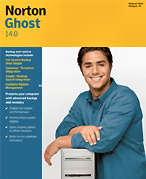 and extracting recovered data to other media
and extracting recovered data to other media
