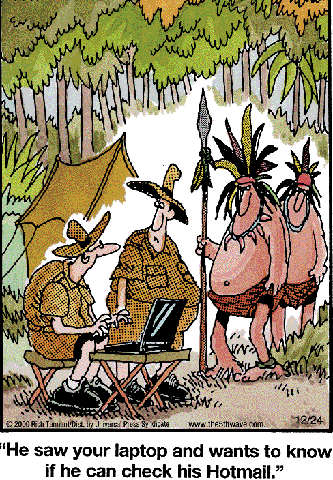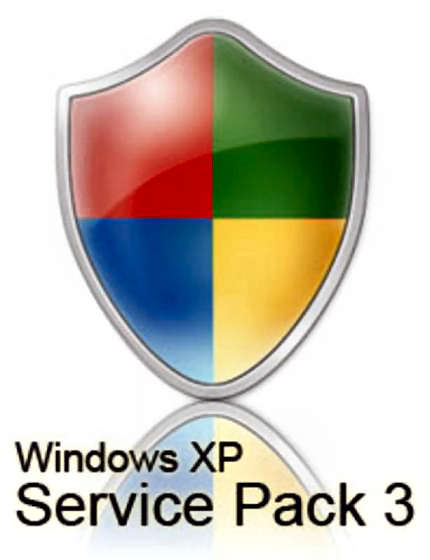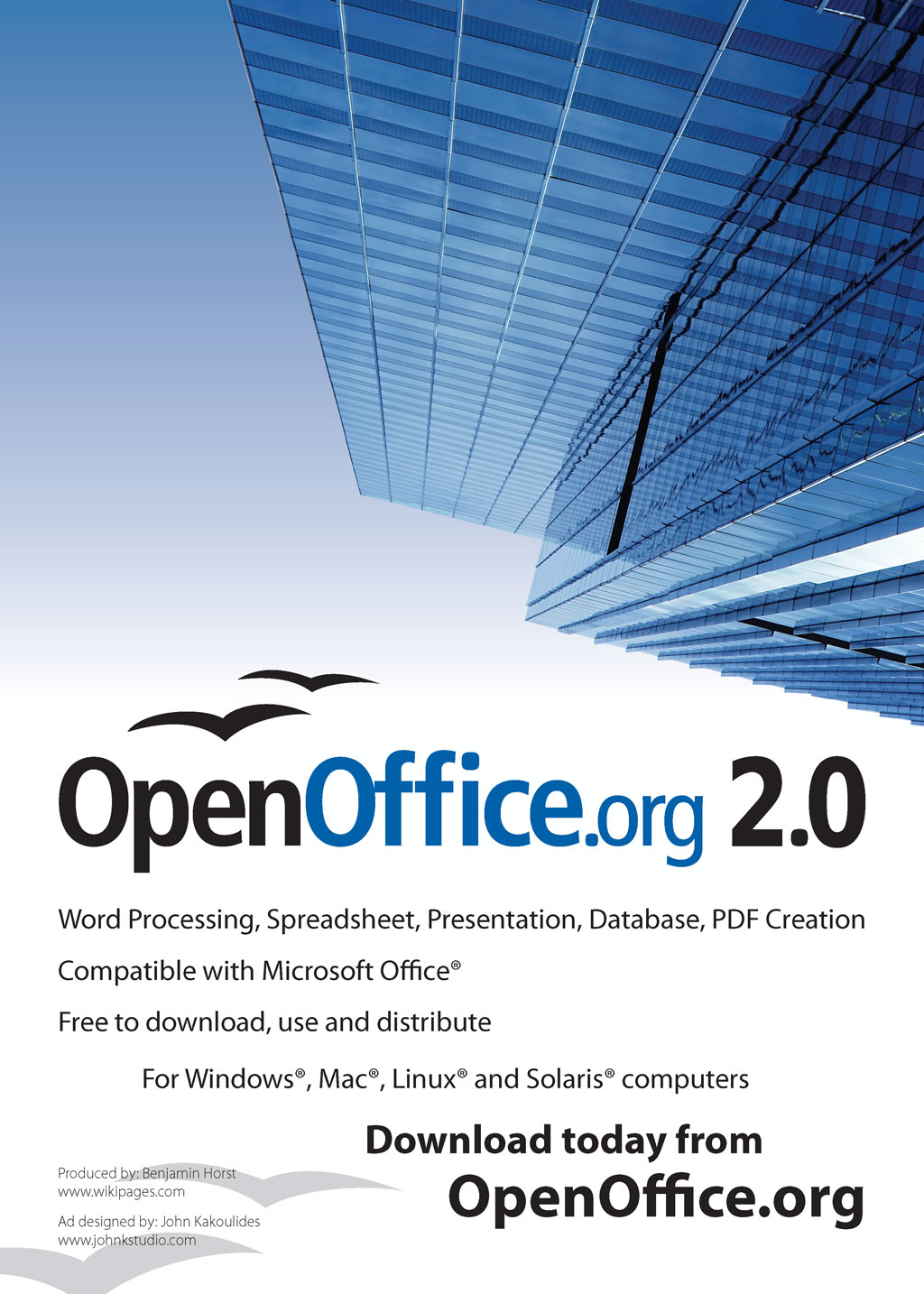|
Radschool Association Magazine - Vol 27 Page 4 |
|
Privacy Policy | Editorial Policy | Join the Association | List of Members | Contact us | Index | Print this page |
|
Computers and stuff.
Sam Houliston. |
|
How to maintain XP after Microsoft ends support.
Microsoft CEO
Steve Ballmer (right)
said recently that it's OK with him if you want to stick with Windows
X
XP lovers may still be able to buy a new PC with that operating system installed for another year or so, but unfortunately, Microsoft plans to end most free support for the OS in the near future.
On that date — Apr. 14, 2009 — millions of PC users, some of whom bought their systems less than a year earlier, will be left in the lurch. These users will have to pay Microsoft for Windows XP support, although downloading critical security patches is expected to remain free of charge.
The end of support is planned despite the fact that consumers can still buy a new PC that runs XP rather than Vista, which was released nearly two years ago. It's ironic that no less a personage than Microsoft chief Ballmer tells users that staying with XP until Windows 7 ships late next year is a viable option.
What's a poor Windows XP user to do? |
|
If voting could really change things, it would be illegal.
|
|
Third-party vendors pledge XP compatibility
Ballmer has said repeatedly over the past 10 to 15 years that the stiffest competition a new version of Windows confronts in the marketplace is the previous version of Windows. If the previous version is "good enough," then a lot of people won't buy the upgrade. XP just may prove Ballmer right.
According to a study by Gartner, there were more than 1 billion PC computers in use worldwide by the end of 2008. The vast majority of them run Windows XP.
In fact, according to an
analysis by
Web analytics firm Net Applications, some 68 percent of PC computers in use around the world use XP. The OS's closest challenger,
Vista, represents just over 19 percent of the worldwide PC market. If
these stats are accurate, there are nearly 700 million copies of XP on the
planet.
While Vista has been picking up steam in recent months, it still has a long way to go to catch up with its older, more mature sibling. Even if Microsoft redoubles its efforts to market Vista, it's unlikely the newer version could pass XP in installed numbers by late 2009, which is when Microsoft officials hint that Windows 7 might be available.
Anyone who uses XP, whether on a new machine or an early 2000s model, has to wonder whether new hardware and software will continue to support the old OS.
The answer is a qualified "yes."
XP's huge installed base helps to ensure that hardware and software companies are continuing to support their existing XP users while also making sure their new products will work with the OS. Every one of several third-party hardware and software firms I checked with claims its new products will be compatible with both Vista and XP. (If you’ve got Vista, and you’re unsure of how to use it, or perhaps you would like to see where Vista differs from XP, you can download the manual HERE)
For now, anyway, losing the support of third-party vendors is far from the biggest threat facing anyone who sticks with XP. The bigger problem is Microsoft's impending free-support cut-off date for the OS.
XP's support has been extended once before as Microsoft's policy is to support each version of its operating system for 10 years. For the first five years, users get "mainstream" support, which combines free help and fee-based services. This is in addition to the standard patches and hotfixes that Microsoft periodically releases. The second five-year period constitutes "extended" support. During this time, users must pay for support, aside from critical patches that continue to be offered by the company for free.
XP will reach the end of mainstream support on Apr. 14, 2009, despite the fact that Service Pack 3 for XP was released just last spring. (XP first shipped in late 2001, so the end of its mainstream support is coming more than two years later than is typical — a testament to XP's popularity.) After April 2009, XP moves into the extended-support period, which is expected to last through to Apr. 8, 2014.
Under extended support, if you encounter problems installing a security patch or other critical fix, tech support will help you free of charge. Any other help from Microsoft tech support, however, will be on a pay-per-incident basis. Microsoft currently charges $59 per incident for help with operating-system problems.
If you bought a new PC with XP preinstalled, it's important to note that you must contact your PC maker for all support. Microsoft has assembled a list of phone numbers and support sites for major PC vendors. Even though Microsoft has cut off retail sales of XP, the company will continue to allow PC vendors to sell XP Professional on new systems. Today, that's usually done by opting for the vendor's "downgrade" license, which lets the buyer choose between Vista and XP Pro. |
|
Donald Duck comics were once banned in Finland because he doesn't wear pants.
|
|
For example, Dell Computer says it will sell systems with XP as a downgrade option through 2009 and possibly longer. There are plenty of XP resources out there Of course, you aren't stuck with Microsoft when it comes to your XP support options. If you're looking for an XP device driver, and you're not having much luck with the vendors' sites, try browsing through the posts at various PC community forums.
Forums are great places to post questions and (hopefully) receive answers from other users who have experienced the same problems and found solutions. Microsoft's XP newsgroups are a good place to start. Other useful XP support sites include the TechArena community, BoardReader and AllExperts.
You'll find all types of XP support from the members of PC user groups, many of which offer live, in-person meetings where participants exchange tips and solutions. Listings for Microsoft user groups are available at the Microsoft Mindshare site.
These are by no means all the support options available to XP users, but they provide a starting point to help you keep XP alive and well until something better comes along, whether another flavour of Windows or something completely different.
And – regardless of whether you use XP or Vista, maybe you're interested in looking at some of the free alternatives to Microsoft Office. The two main ones would be Open Office (from Sun) and Lotus Symphony.
In terms of functionality and compatibility with the latest Microsoft Office, version 3 of Open Office would be the most comprehensive, but a lot of people would prefer the look and feel of Lotus Symphony (a free IBM product). Open Office Version 3, which has recently been released, has greatly improved support for the more exotic features of Microsoft Office (as compared to version 2).
I use Open Office on both Ubuntu-Linux and Windows operating systems. My PC at home has 3 hard drives, one boots Ubantu, one boots XP and the other boots Vista. At startup time a menu lets you choose which one to start. For anti virus software I use AVG on XP, and Avast on Vista, and at present I don't think Ubuntu needs an AV product.
Memory:
If you’re looking to upgrade your computer’s memory, you’ll notice there are all sorts of memory available, you can get SDRAM memory or DDR memory etc etc – confusing isn’t it, what’s it all about? Here is a rough rule of thumb on what sort of memory is used where!!!
|
|
Anyone among you who believes you are Technologically Challenged, Take heart, you "ain't seen nuthin" yet.
|
|
Back Go to page: 1 2 3 4 5 6 7 8 9 10 11 12 13 14 15 16 17 18 19 Forward |

 P
until Windows 7 is available late next year.
P
until Windows 7 is available late next year.