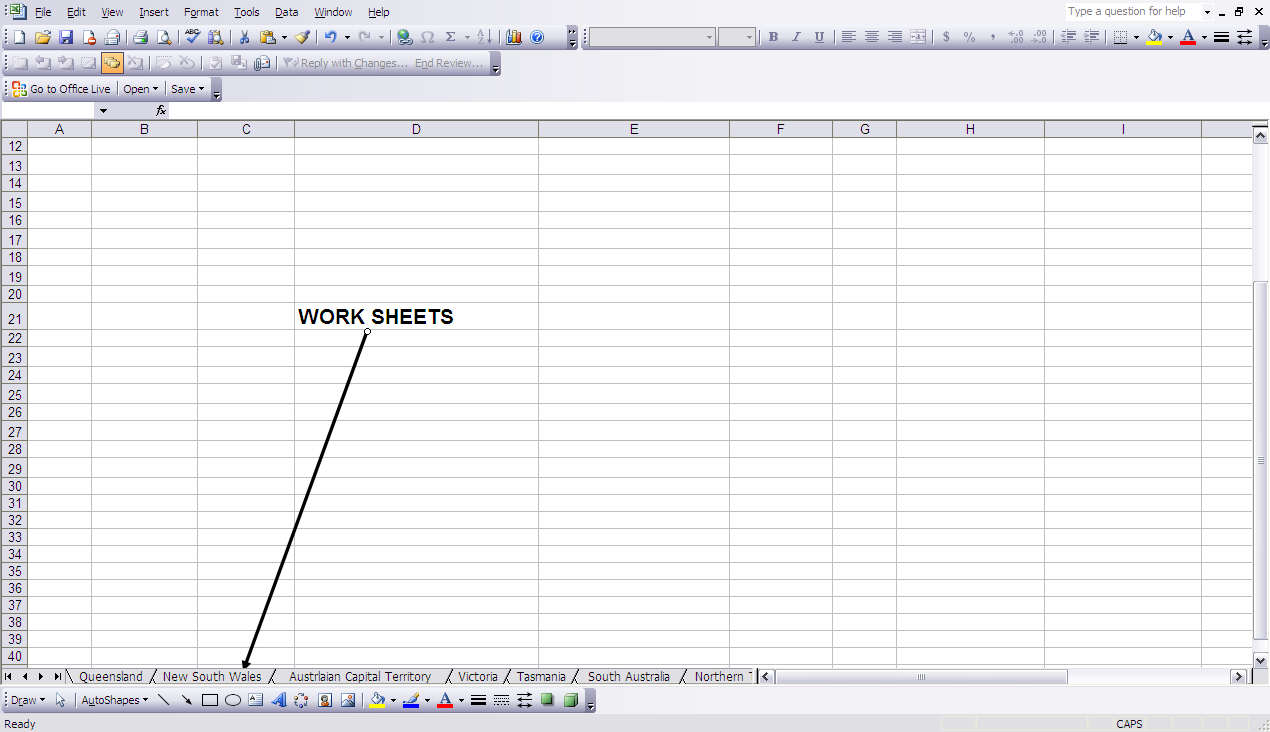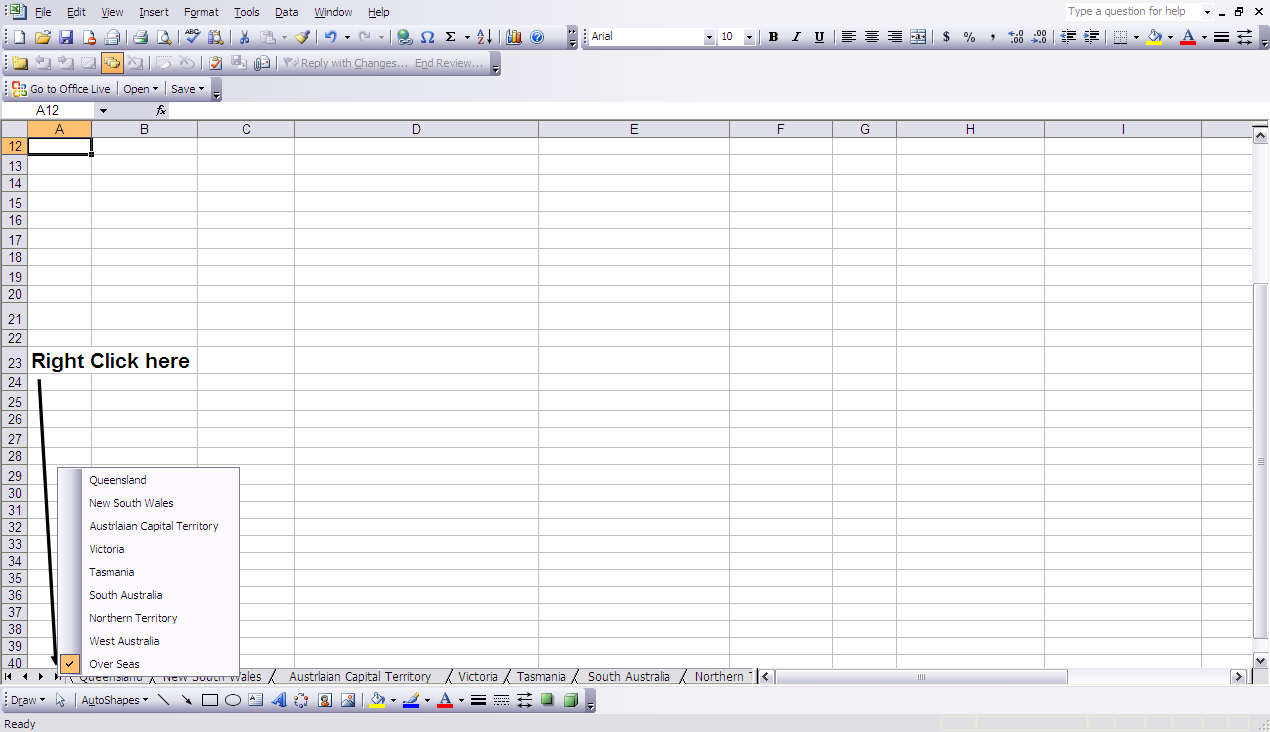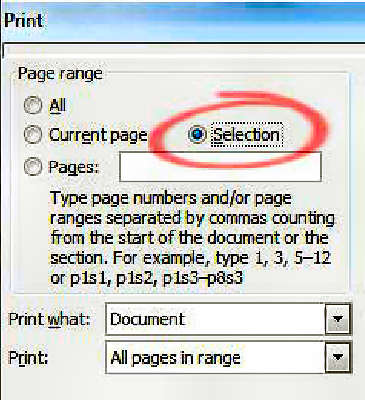|
Radschool Association Magazine - Vol 28 Page 4 |
|
Privacy Policy | Editorial Policy | Join the Association | List of Members | Contact us | Index | Print this page |
|
Computers and stuff.
Sam Houliston. |
|
Svchost.
Have you ever looked
at the Windows Task Manager on your computer, clicked on the “Processes”
tag and wondered what all those “SVCHOST.EXE” (Service Host) programs are and why are
running and taking up memory space. This Svchost process thing can take
your CPU to 100 percent usage and then lets it drop back to about 50
percent every couple of seconds and it seems to run while your computer is
idle with no programs actually running other than Windows.
You can't kill them,
and you don't remember starting them… so what are they? |
|
According to
Microsoft: "Svchost.exe is a generic host process
name for services that run from dynamic-link libraries".
What the devil does that mean?????
Some time ago, Microsoft started moving all of the internal Windows services into .dll files instead of .exe files.
(The old DOS had several “internal” services [programs] too such as DIR, CLS, Del, Md, Copy, etc, all of which were contained in the Command.Com file which had to be loaded into memory when you 'booted' up the computer. The Command.Com file started out relatively small but by the time Dos 7 came along it had grown significantly.)
With Windows though, this list has grown like Topsy, so something had to be done. Svchost.exe was first introduced in Windows XP and it saves memory usage by cutting down on the number of processes that need to be running. So, using the DOS analogy, DIR would now be DIR.DLL, CLS would be CLS.DLL, Copy would be Copy.DLL etc.
From a programming perspective this makes perfect sense, but the problem is that you can't run a .dll file directly from Windows, it has to be loaded up from a running executable (.exe) file. Thus the Svchost.exe process was born.
The Svchost.exe file is located in the Windows\System32 sub-directory. It’s loaded at startup and checks with the registry to construct a list of services that it must load. Multiple instances of Svchost.exe can run at the same time. If you could look into your computer’s brain box you would notice that there are a lot of services required by Windows. They are organized into logical groups and then a single Svchost.exe grabs that group and runs them. So, using the DOS analogy again, one instance of Svchost.exe might load Dir.dll, Del.dll, Cls.dll, and another instance of Svchost might load Copy.dll, Md.dll, Rd.dll etc. In the Windows world of today though, one Svchost.exe might run the services related to the firewall and another Svchost.exe might run all the services related to your computer’s audio system, and so on.
So What Can You Do About It?
Well, not much!! You can trim down unneeded services by disabling or stopping the services that don't absolutely need to be running. Best way to do this is to run CCleaner (which we spoke about in Vol26) click on TOOLS then the START UP tab. Have a look through the list that is displayed (this is the list of programs that are automatically loaded each time you start your computer) and if you see something that you don’t use, highlight it, then click the DISABLE button at the bottom of the screen. (A word of warning, if you don’t know what it is, don’t touch it.) When you next start your computer that program will not start and will not hog some of your computer’s memory.
|
|
The male Praying Mantis cannot copulate while its head is attached to its body. The female initiates sex by ripping the male's head off. (Hi Honey, I'm home....what the....) |
|
DVD-R V’s DVD+R
DVD-R, (pronounced "DVD dash R") was developed
by Pioneer, and can only be written to in one layer on the disc’s surface.
It can store up to 4.7GB of data. This format is supported by the
DVD forum and although all commercial DVDs use this format, it is in
no way an industry standard. The DVD Forum was founded by Mitsubishi,
Sony, Hitachi, and Time Warner, so it has tremendous industry support for
its technical standards. It is a fixed standard, no variation is permitted
from the standard, therefore, as independent tests have shown, DVD-R disks
are better than 95% compatible with set-top DVD players. DVD-R discs are
usually cheaper
DVD+R (pronounced "DVD plus R") is a Johnny-come-lately 'standard' devised independently by Sony and Philips to try to get a lead on all the other manufacturers. The DVD+R format is supported by the DVD +R Alliance which consists of Sony (Sony have 2 bob each way), Philips, Dell, HP, Yamaha and now Microsoft. These discs can be written to in multiple layers, giving them slightly better and more disc storage than the “dash” format. Some DVD+R’s can store up to 8.5GB of data and because of this additional capacity, they are slightly more expensive than “dash” discs.
Theoretically, DVD+R should be more efficient than DVD-R, however, because it is constantly being changed and upgraded, tests have shown it to be less than 75% compatible with older players. The format and some other attributes of the disks are different and incompatible with each other, but because the technical differences are minor, drives that supported both formats became standard relatively quickly, (unlike with HD-DVD and Blu-ray, which are very different technologies in terms of how they've been developed and implemented). However, older DVD equipment will obviously not be able to use DVD+R since it pre-dates the technology. If you want to use the official -R standard for guaranteed compatibility, it could be as well to avoid buying Sony or Philips manufactured drives or players, since they are very much biased towards +R.
There is no physical difference between the DVD-R disc and the DVD+R disc, both are 120mm in diameter, and 1.2mm thick. The main technical difference between the two formats is in their built-in defects management and the way they can be formatted.
From the above, you can see that the differences are there but they are not something you need to really worry about. For the "General use" (your videos, audio or data backups), the readily available DVD-R discs will do just fine.
While on DVD’s, you will notice that most have an “X” number, this relates to the disc’s data transfer speed. Some think it has to do with the disc’s ‘run time’ but this is not so. A 1X disc can transfer data at a rate of 150KB/sec, a 2X disc will transfer date at 300KB/s (2 times 150KB/s) and a 16X disc will transfer data at 2400 KB/s. |
|
Remember, If you're being chased by a police dog, try not to run through a tunnel, or over a little seesaw, or jump through a hoop of fire. They're trained for that. |
|
Excel tip.
A lot of us have used Excel to work out or keep track of things and find we must use multiple sheets. Those sheets have generic names like Sheet1, Sheet2, and Sheet3, etc, but of course they can be named to whatever we require. For instance, you could have January, February, March etc or 1939, 1940, 1941, 1942 etc, etc.
We keep the RAM membership data in Excel, and we use a different work-sheet for each State. So, when we open our membership file, it looks like the figure below and as all the work-sheet names don’t fit in the window it means we have to scroll from left to right using the navigation arrows to find the one we want.
Now, we know we could abbreviate the state names to Qld, NSW, ACT etc and they would all then fit in the window, but sometimes you could have 20 or more work-sheets open and they won’t all fit and you have to navigate – which can be a pain.
Well, there is a better way (you knew that was coming didn't you??).
If you’ve got a bunch of work-sheets, all you have to do is “Right Click” anywhere on the “Navigator” buttons at the bottom of the page and up pops a full list. All you do then is click the one you want and “Hey Presto” it’s opened.
OFFICE 2007.
Microsoft’s Office 2007 uses some new file
extensions (formats) (xlsx, docx and pptx) that are incompatible with earlier versions.
If you're using an earlier version of Office (XP, 2003, 2002, or 2000) and someone emails you an Office document that won't open, it's probably because of the new file format. Microsoft has made available a compatibility pack that you can download from HERE. This will allow you to open these new format files and in a lot of cases save the file in the format which you are using and then continue to work on it as if it was created in your format. There are a few items that were created using the new or enhanced features in Word 2007 that you won't be able to change, but they are minor. Additionally, some items will automatically ‘change’ when converted from Office 2007 to an earlier version. For example, equations will become images that cannot be changed.
If you want to see the full list of items that will 'change' when opened in an earlier verion of Word, click HERE. |
|
Two nuns are ordered to paint a room in the convent, and the last instruction of the Mother Superior was that they must not get even a drop of paint on their habits. After conferring about this for a while, the two nuns decide to lock the door of the room, strip off their habits, and paint in the nude. In the middle of the project, there was a knock at the door. "Who is it?" called one of the nuns.
"Blind man," replied a voice from the other side of the door. The two nuns look at each other and shrug, deciding that no harm can come from letting a blind man into the room; they open the door.
"Nice boobs," said the man. "Where do you want these blinds?" |
Printing a selection.
Sometimes you just want to print part of a document, maybe a few paragraphs or a couple of pages. What a lot of people do is highlight the para or paras that they want to print, copy it to the clipboard then paste it into a new Word page and print that. That works, but – there is an easier way.
This works in Word, Excel, and Powerpoint. Here’s what you do: Select and highlight the block of text in a document that you want to print, then bring up the Print command (as if you were going to print the whole document) and look for the ‘Selection’ button. |
|
|
|
Click on “Selection” then OK and your highlighted part is printed. |
|
At 5 minutes and 6 seconds after 4 a.m., on the 7th of August, this year, the time and date will be: 04:05:06 07-08-09
|
|
Back Go to page: 1 2 3 4 5 6 7 8 9 10 11 12 13 14 15 16 17 18 19 20 Forward |

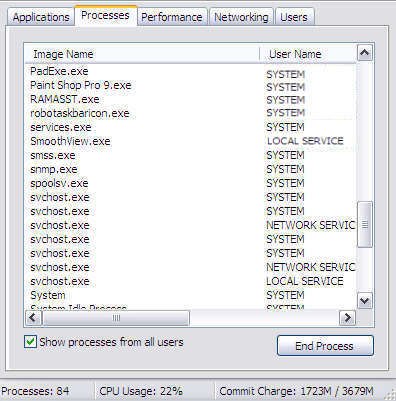
 than the “plus” format.
than the “plus” format.